this is the testing heading i have written it to you
As the design world evolves, so do the expectations from UX professionals. In 2025, it’s not just about having a clean portfolio — it’s about demonstrating real-world problem solving, collaborative thinking, and a deep understanding of user behavior.
At our agency, we’re seeing a shift in demand toward designers who can bridge the gap between business goals and user needs. The focus is moving toward micro-interactions, inclusive design, and AI-integrated experiences.
Want to hire designers who are already ahead of the curve? Let’s connect.
- What should you look for when hiring?
- Strong user empathy and research capabilities
- Ability to prototype fast and iterate based on feedback
- Comfort with design systems and cross-functional teams
- A mindset for learning and unlearning with tech evolution
Want to hire designers who are already ahead of the curve? Let’s connect
Getting to know the new custom track
With this new feature, you’ll see performance data organized around Angular concepts that make sense to you, like application startup, components, UI updates, and lifecycle hooks.
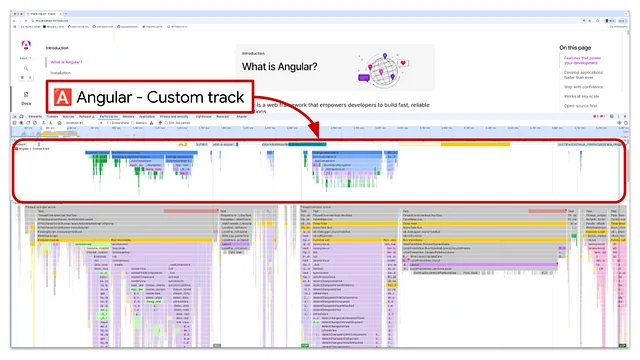
(Source: Angular)
The custom track uses flame charts that group function calls together under their related components and other Angular concepts. You can zoom in to see individual functions when you need the details, but you can also step back and understand the bigger picture from the groupings.
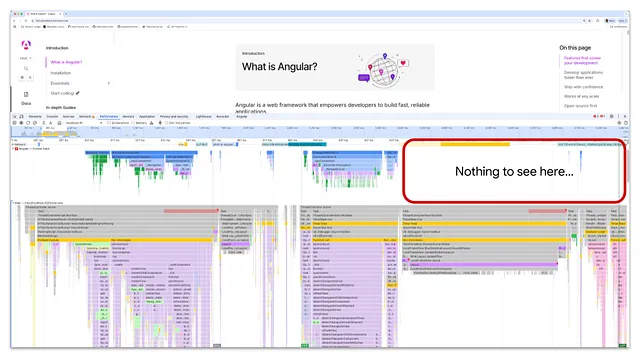
(Source: Angular)
One of the best parts is that you can easily tell the difference between your application’s code, other scripts running on the page, and browser activities like layout and paint operations.
Decoding the colors: what your code is doing
The flame chart uses different colors to help you quickly understand what’s happening in your application.
Green bars: These show Dependency Injection (DI) services that are created when your application starts up. Generally, green means code that you wrote as the application developer.
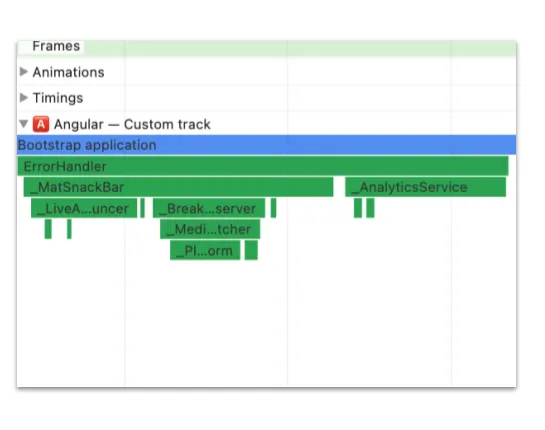
(Source: Angular)
Purple color: This color is used for templates that Angular has compiled. Even though it’s still your code, Angular has transformed it before it runs in the browser. This helps you see which templates are creating or updating the DOM and how long these operations take.
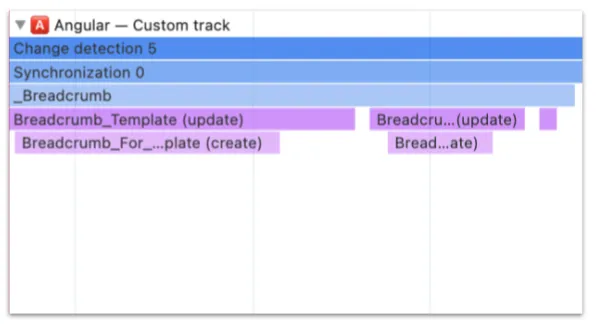
(Source: Angular)
Various shades of blue: These mark the entry points – basically, they show why Angular decided to run your application code in the first place. The blue bars represent all the components that need to do work, which is really helpful for understanding how user interactions affect DOM updates. Under component names, you’ll see the familiar purple (templates) and green (your component code).

(Source: Angular)
Since the custom track is interactive, you can click on any entry in the flame chart to see more detailed information about what happened. This gives you the power to dig deeper into specific function calls and understand how they affect your application’s performance.
How to get started
- Setting up this powerful new feature is pretty simple. Just follow these steps:
- Make sure you’re using the latest version of Angular (v20 at the time of writing this) and an up-to-date version of Google Chrome.
- Run your Angular application in developer mode.
- With your application running, open Chrome DevTools and enable the custom track by typing
ng.enableProfiling()in the console. - Once it’s enabled, start recording a performance profile. You’ll see the dedicated “Angular” track in the flame chart.
- Check out the Angular documentation for more details on how to configure and set everything up.
More performant apps are on the way
This new integration with Chrome DevTools shows how committed the Angular and Chrome teams are to making development easier and more productive. By providing tools that give you focused and actionable insights, they’re helping developers build faster, more efficient applications. Give this new integration a try and let the teams know what you think!